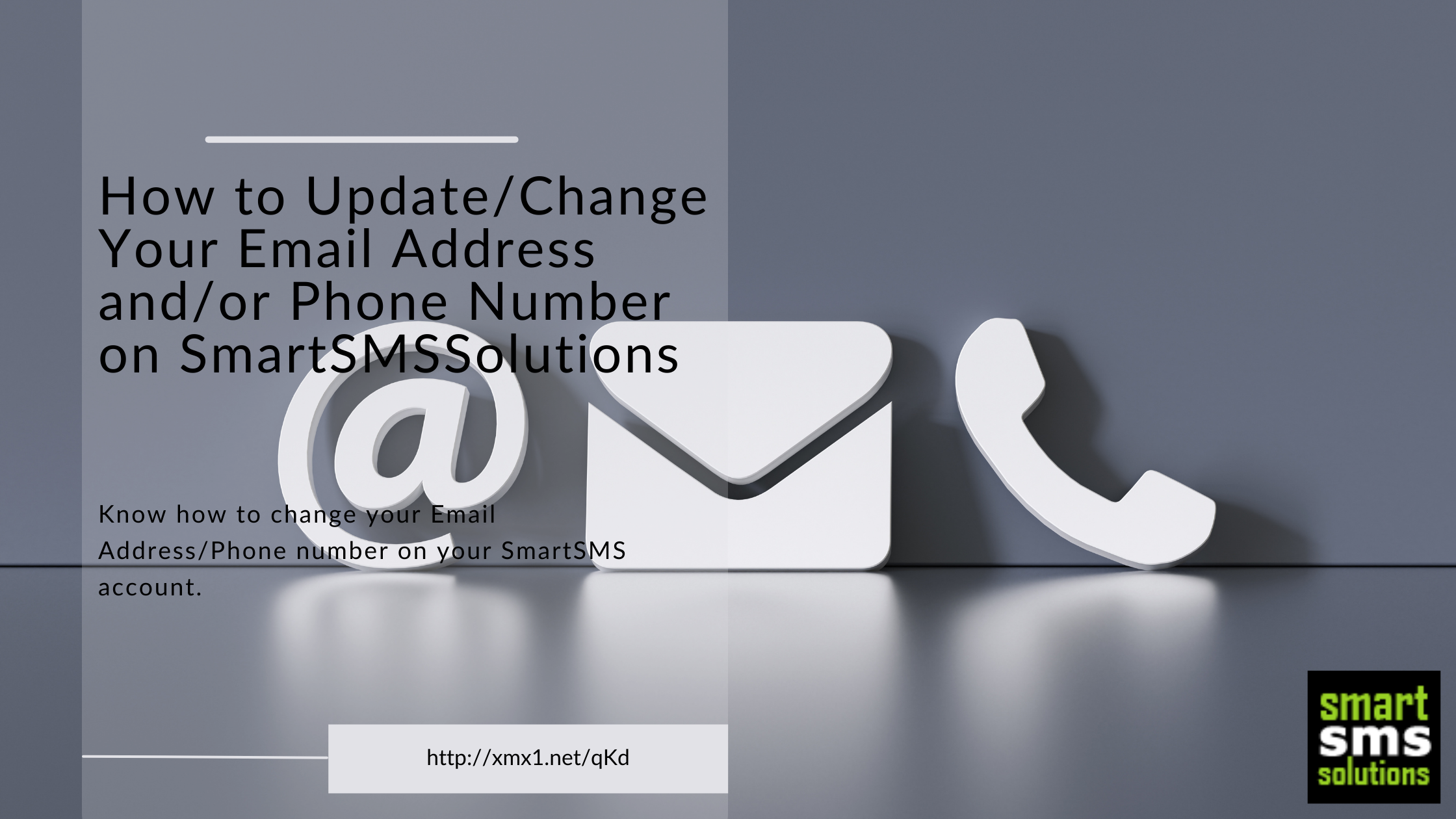Why The Need to Change Email Address Or Phone Number
While interacting with registered SMS users on the SmartSMSSolutions platform, we have noticed that there are situations that necessitate the need to update the email addresses and phone numbers. Sometimes, it might be that during the registration process, you mistakenly entered an incorrect email address or phone number. This mistake at times might just be an omission or a little mix-up in the letters or digits. Because you understand the importance of having a valid email and phone number on your account especially for notifications purposes, you would see the need to update and correct this.
Additionally, there are cases where you no longer use or have access to an email address and phone number. It might be that the number is now bad, or in other cases, a different person has taken over ownership of the SMS account on mutual agreement. This might also make it necessary to update or change those details.
How to Update/Change Your Email Address and/or Phone Number
If for some reason you find it necessary to update your email address, phone number, or both on your SMS account, here is how to go about that:
- Visit www.app.smartsmssolutions.com and login to your account with the present email address and password
- On your Dashboard, click on My Settings
- Then select Update Email/Phone
- On the next page, if you want to update your email address, enter the new email address in the space provided under New Email Address
- Alternatively, if you want to update your phone number, enter the new phone number in the space provided under New Phone Number
- Whichever of the two you do not want to change should be left blank, and if you wish to change both, then input the new details in both boxes accordingly
- Once this is done, click on Update Email/Phone
A confirmation code will be sent to your new email address if you are changing your email or new phone number in the case of a phone number change. This is to ensure the new details belong to you and also to protect your account from scams. Confirm your account with the code received and the details are updated immediately.
If you are experiencing difficulties doing this, you can send us a mail at