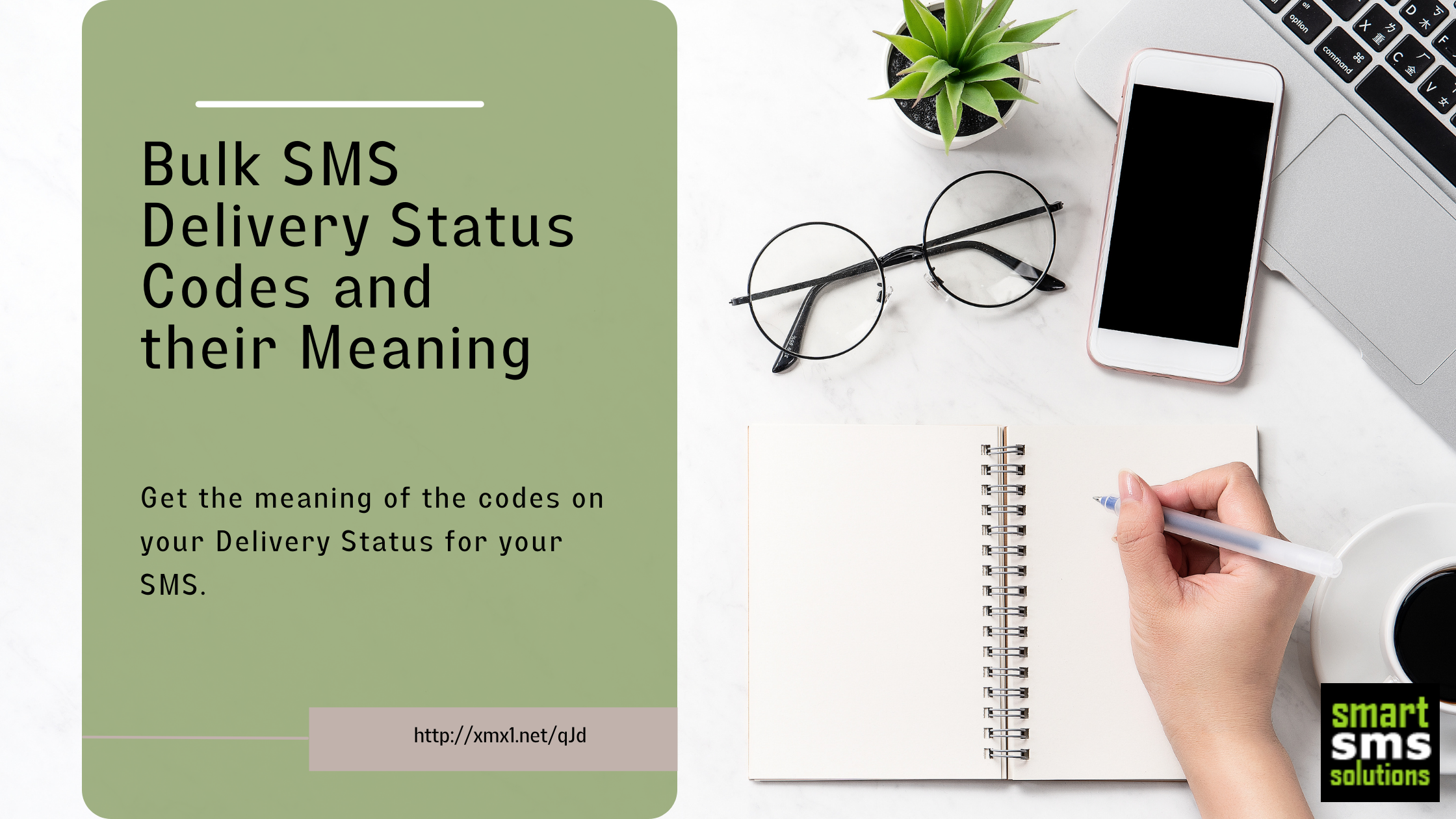Bulk SMS Delivery Status Codes and their Meaning
When SMS are sent, Message Delivery Confirmations (DLR) are returned to the initiating Mobile Unit (Phone) or the SMPP (Short Message Peer to Peer) server like the one being used by https://www.app.smartsmssolutions. The DLRs are receipts that indicate the status of messages you submitted. Here is what each delivery status code means.
Code |
Meaning |
| DELIVERED | The message was delivered to the cell phone. |
| SENT | The message was sent to the operator but yet to get any DLR |
| PENDING | The message has been forwarded to the phone number and possibly delivered but the recipient's phone is yet to reply to the operator with an acknowledgment |
| ACKED | The message was sent to the operator and acknowledged by the operator |
| ACCEPTED | The message was accepted by the operator for delivery |
| ENQUEUE | The message was sent to the operator and forwarded to the cell phone but yet to reply with Delivery Acknowledgement. |
| ENROUTE | The message is being routed for delivery |
| UNKNOWN | The message has been confirmed as undelivered but no detailed information related to the failure is known. An unknown error might have occurred on the operator's SMS server. This can also be generated as a result of a PORTABILITY error |
| UNDELIV | Attempt to deliver a message failed.- Handset might be out of network coverage when message delivery was attempted.- Handset might be switched off.- Handset might be roaming out of the carrier's supported network.- The message might have failed due to suspicion of SPAM on the operator network eg sender ID relating to financial institutions or government agencies.- Random unsolicited messages blocked by the operator- Political campaign not permitted by the operator- Same message sent to the same phone number repeatedly over a short time- Absent phone number. The phone number might have been recycled after a period of no activity- Low or no network coverage- Battery too low to process the incoming message |
| EXPIRED | The SMSC was unable to deliver the message in a specified amount of time. This is called Message Validity and it is usually 48 hours. In some instances (especially when the operator is under traffic pressure), the operator might expire some messages instantly once they cannot be delivered as at first attempt. It can also mean that the cell phone was switched off as at the time of delivery. |
| REJECTED | The message was rejected.- Subscriber is on the Do-Not-Disturb list- The provider could have blocked phone numbers in this range.- Message flagged as SPAM (Mass unsolicited messages)- Message flagged as SCAM (Messages with potential intent to defraud, defame, or threatens social security)- Faulty or ongoing upgrade on the base station covering the range of the phone number |
| DELETED | Message was deleted |
| UNSUPPORTED | Delivery report is not supported by the route or the operator |
Note: Sometimes you might get false positives (i.e. DELIVERED status but no message on the phone when the inbox is full or due to portability issues)
With this information, you no longer have to guess what the delivery status you see alongside the messages you sent means. And we hope this information will contribute to giving you the best SMS experience.
If you need more information on this or have questions and inquiries to make, mail us at support@smartsmssolutions or you can also contact us on 07034243326 | 08035515868.